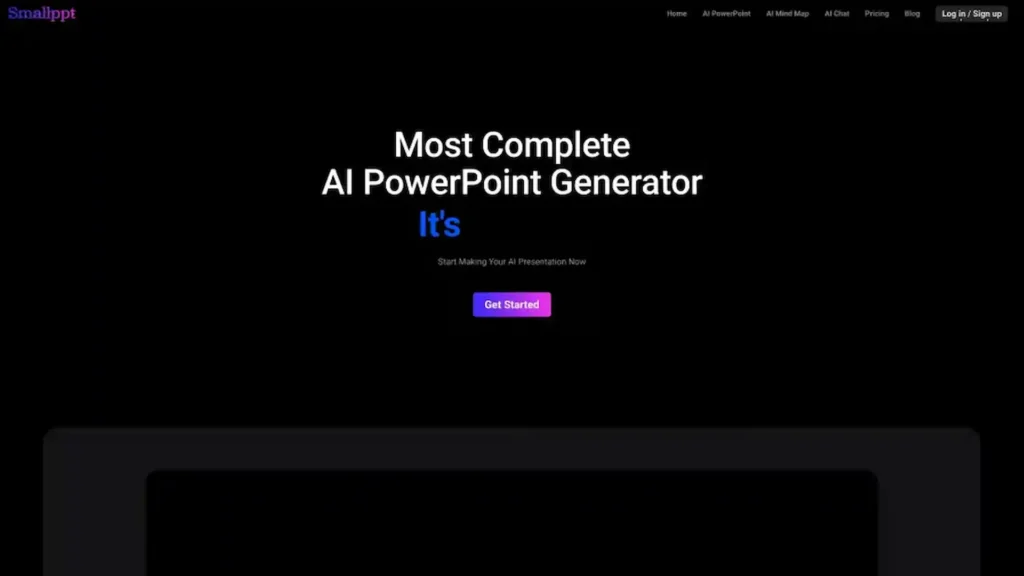Introduction to Smallppt:
Welcome to Smallppt, your go-to platform for creating simple, yet powerful presentations quickly and easily. Smallppt is designed to streamline the presentation creation process, offering a range of intuitive tools and features to help you craft compelling slides that captivate your audience.
In today’s fast-paced world, presentations are an essential communication tool for businesses, educators, students, and professionals across various industries. Whether you’re pitching a new idea, delivering a sales pitch, or presenting research findings, Smallppt empowers you to create polished presentations that make an impact.
Smallppt sets itself apart with its user-friendly interface, minimalist design, and focus on simplicity. With Smallppt, you can create professional-looking slides in minutes, without the need for extensive design skills or technical expertise. Our platform is perfect for anyone looking to create presentations quickly and efficiently, without sacrificing quality.
At Smallppt, we understand that creating presentations can be a daunting task, especially for those who are not design-savvy. That’s why we’ve developed a range of features to make the process as easy and intuitive as possible.
With Smallppt, you can:
- Choose from Beautiful Templates: Smallppt offers a selection of professionally designed templates to help you get started quickly. Whether you’re looking for a sleek and modern design or something more playful and creative, we have a template to suit your needs.
- Customize with Ease: Our intuitive editing tools make it easy to customize your slides to fit your branding and messaging. You can add text, images, charts, and more with just a few clicks, and our drag-and-drop interface makes rearranging elements a breeze.
- Collaborate in Real-Time: Smallppt allows you to collaborate with team members or classmates in real-time, making it easy to work together on presentations, no matter where you are. You can leave comments, suggest edits, and track changes, ensuring that everyone is on the same page.
- Access Anywhere, Anytime: Smallppt is a cloud-based platform, which means you can access your presentations from any device with an internet connection. Whether you’re working from your desktop, laptop, tablet, or smartphone, you can create and edit presentations on the go.
- Present with Confidence: With Smallppt, you can deliver your presentations with confidence, knowing that your slides are polished and professional. Our platform helps you focus on your message, without getting bogged down in the details of design and formatting.
Whether you’re a business professional, educator, student, or speaker, Smallppt is your trusted partner for creating presentations that impress. Join us at Smallppt and take your presentations to the next level. With Smallppt, you can create slides that shine and make a lasting impression on your audience.
Pros of Smallppt:
- Simplicity: Smallppt offers a minimalist design and user-friendly interface, making it easy for users of all skill levels to create presentations quickly and efficiently.
- Beautiful Templates: Smallppt provides a selection of professionally designed templates to choose from, allowing users to create visually appealing presentations without the need for extensive design skills.
- Ease of Customization: Smallppt offers intuitive editing tools that make it easy to customize slides with text, images, charts, and more. Users can personalize their presentations to fit their branding and messaging with just a few clicks.
- Real-Time Collaboration: Smallppt allows users to collaborate with team members or classmates in real-time, enabling seamless teamwork on presentations from anywhere, at any time.
- Accessibility: Smallppt is a cloud-based platform, allowing users to access their presentations from any device with an internet connection. This flexibility enables users to work on presentations on the go, whether they’re using a desktop, laptop, tablet, or smartphone.
- Presentation Confidence: With Smallppt, users can deliver presentations with confidence, knowing that their slides are polished and professional. The platform helps users focus on their message without getting bogged down in the details of design and formatting.
Cons of Smallppt:
- Limited Features: Smallppt may lack some of the advanced features found in other presentation software tools, such as animation effects, advanced charting options, or extensive customization capabilities.
- Template Variety: While Smallppt offers beautiful templates, the selection may be limited compared to other platforms. Users may find themselves looking for more variety in template designs to suit their specific presentation needs.
- Offline Access: As a cloud-based platform, Smallppt requires an internet connection to access presentations. Users may experience limitations in accessing or editing presentations in offline environments or areas with poor connectivity.
- Learning Curve: While Smallppt is designed to be user-friendly, some users may still encounter a learning curve when initially navigating the platform’s features and functionalities.
- Cost: Depending on the pricing structure, Smallppt may have subscription costs associated with accessing certain features or premium templates. Users should consider the affordability and value of the platform when evaluating their presentation needs.
Overall, Smallppt offers a range of benefits in terms of simplicity, beautiful templates, ease of customization, real-time collaboration, accessibility, and presentation confidence. However, users should also be aware of potential limitations such as limited features, template variety, offline access, learning curve, and cost when using Smallppt for their presentation needs.

Enroll in Our Ai Learning Course and Start Earning with Ai From Today!
Alternative Tools to Smallppt:
- Microsoft PowerPoint:
- Microsoft PowerPoint is one of the most widely used presentation software tools, offering a comprehensive range of features for creating, editing, and delivering presentations. It provides customizable templates, animation effects, and collaboration capabilities.
- Google Slides:
- Google Slides is a cloud-based presentation software tool that allows users to create, edit, and collaborate on presentations online. It offers real-time collaboration features, access to a variety of templates, and seamless integration with other Google Workspace apps.
- Keynote:
- Keynote is a presentation software tool developed by Apple, designed specifically for macOS and iOS devices. It offers a range of features for creating visually stunning presentations, including customizable templates, animation effects, and seamless integration with other Apple devices and apps.
- Canva:
- Canva is a graphic design platform that offers a variety of design tools, including presentation templates and editing features. It provides a user-friendly interface, drag-and-drop functionality, and a library of graphics and illustrations to enhance presentations.
- Prezi:
- Prezi is a cloud-based presentation software tool that offers a unique approach to presentations, allowing users to create dynamic and interactive presentations with zooming and panning effects. It offers templates, collaboration features, and analytics on presentation engagement.
- Haiku Deck:
- Haiku Deck is a presentation software tool that focuses on simplicity and visual storytelling. It offers a variety of templates, image libraries, and design tools to help users create beautiful and engaging presentations with ease.
- Slidebean:
- Slidebean is a presentation software tool that offers AI-powered design assistance to help users create visually stunning presentations. It provides customizable templates, collaboration features, and analytics on presentation engagement.
- Zoho Show:
- Zoho Show is an online presentation software tool that offers features for creating, editing, and collaborating on presentations. It provides customizable templates, real-time collaboration, and integration with other Zoho apps for seamless workflow management.
These alternative tools offer a variety of features and functionalities to support users in creating and delivering presentations effectively. Depending on individual preferences, requirements, and budget, users can explore these alternatives to find the one that best fits their needs.
Pricing:
Unfortunately, Smallppt does not have a standardized pricing structure available at this time. However, it’s common for presentation software tools to offer subscription-based pricing plans with tiered options based on the features included, the number of users, and the level of support provided. Pricing may also vary depending on whether the tool offers a free version with limited features or a free trial period for users to test out the platform before committing to a paid plan.
For accurate pricing information for Smallppt, it’s recommended to visit their official website or contact their sales team directly.
Conclusion:
In conclusion, Smallppt offers a simple and intuitive platform for creating presentations quickly and efficiently. With its minimalist design, user-friendly interface, and focus on simplicity, Smallppt empowers users of all skill levels to craft compelling slides that captivate their audience.
Whether you’re a business professional, educator, student, or speaker, Smallppt provides the tools and features you need to create polished presentations that make an impact. From beautiful templates and easy customization options to real-time collaboration and accessibility across devices, Smallppt helps you deliver your message with confidence.
While pricing details for Smallppt may vary, the value it provides in terms of simplicity, usability, and effectiveness makes it a valuable tool for anyone looking to create presentations with ease. Join us at Smallppt and take your presentations to the next level. With Smallppt, you can create slides that shine and leave a lasting impression on your audience.

FAQs for Smallppt:
- What is Smallppt?
- Smallppt is a presentation software tool designed to help users create simple and effective presentations quickly and easily. It offers a minimalist design, user-friendly interface, and intuitive features to streamline the presentation creation process.
- How does Smallppt work?
- Smallppt provides users with a selection of professionally designed templates and intuitive editing tools to customize slides with text, images, charts, and more. Users can create, edit, and collaborate on presentations in real-time, making it easy to work together with team members or classmates.
- Is Smallppt suitable for all types of presentations?
- Yes, Smallppt is designed to be versatile and can be used for a wide range of presentation purposes, including business presentations, educational lectures, sales pitches, and more. Its minimalist design and user-friendly interface make it accessible to users of all skill levels.
- Does Smallppt offer collaboration features?
- Yes, Smallppt allows users to collaborate with others in real-time, enabling seamless teamwork on presentations from anywhere, at any time. Users can share feedback, make revisions, and track changes together, ensuring that presentations are polished and cohesive.
- Can I access Smallppt on mobile devices?
- Smallppt may offer mobile apps or a web-based platform that is accessible on mobile devices, allowing users to create and edit presentations on the go. Users should check the availability of mobile support on the Smallppt website or app store.
- Does Smallppt offer a free trial or free version?
- Smallppt may offer a free trial or limited free version of their platform, allowing users to test out the features and functionalities before committing to a paid plan. Users should check the availability of a free trial on the Smallppt website.
- Is Smallppt secure?
- Smallppt takes data security and privacy seriously and employs industry-standard security measures to protect user data. This includes encryption, access controls, and regular security audits to ensure that user information remains secure.
- How much does Smallppt cost?
- Pricing for Smallppt may vary depending on factors such as the features included, the number of users, and the pricing plan selected. Users should visit the Smallppt website or contact their sales team for accurate pricing information.
- Can I customize my presentations with Smallppt?
- Yes, Smallppt offers intuitive editing tools that allow users to customize slides with text, images, charts, and more. Users can personalize their presentations to fit their branding and messaging with ease.
- Is Smallppt suitable for beginners?
- Yes, Smallppt is designed to be user-friendly and accessible to users of all skill levels, including beginners. Its minimalist design and intuitive features make it easy for anyone to create professional-looking presentations with confidence.

If you want to boost the visibility of your business in the online world, we can help! Whether it’s creating websites, managing social media profiles, content creation, branding or research.

We’ve Got a bunch of creative artists in our team.
Our Team: https://redsglow.com/our-team
You can contact us through the following ways:
- Visiting our business establishment page: RedsGlow Business Establishment
- Connecting with us on WhatsApp:
- Pakistan: +92 319 1241394
Or emailing us at:
![]()