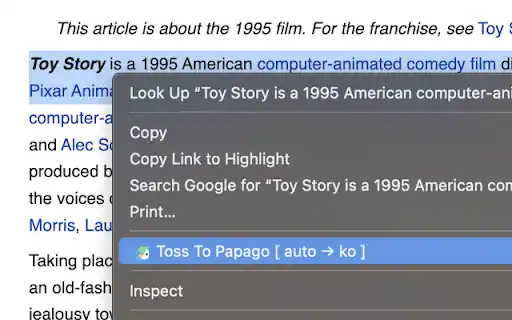https://chromewebstore.google.com
Introduction to Naver Papago
Welcome to Naver Papago, an innovative translation tool designed to bridge language barriers effortlessly. Developed by Naver, a leading tech company, Papago leverages advanced AI technology to provide accurate and contextually relevant translations across a wide range of languages. Whether you’re traveling, communicating with international colleagues, or translating content for personal use, Papago offers a seamless and intuitive experience.
Papago supports text, voice, and image translations, making it a versatile solution for various translation needs. Its real-time translation capabilities and user-friendly interface ensure that you can easily understand and interact in multiple languages. With Papago, you can enjoy smooth, effective communication and access valuable information in any language, enhancing both your personal and professional interactions. Try Naver Papago today and experience the ease of multilingual communication at your fingertips.
Pros and Cons of Naver Papago
Pros:
- High Accuracy: Utilizes advanced AI and neural network technologies to deliver precise and contextually accurate translations.
- Multilingual Support: Offers translations in a wide range of languages, including less common ones, enhancing global communication.
- Text, Voice, and Image Translation: Supports various input methods, allowing you to translate text, spoken words, and even images with text.
- Real-Time Translation: Provides instant translations, making it ideal for travel and live conversations.
- User-Friendly Interface: Features an intuitive and easy-to-navigate interface, suitable for users of all levels.
- Offline Functionality: Allows for offline translations with downloaded language packs, useful when traveling without internet access.
Cons:
- Limited Language Pairs: While it supports many languages, some language pairs may not be as accurate or comprehensive as others.
- Accuracy Issues: Automated translations may struggle with complex sentences, idiomatic expressions, or specialized terminology.
- Context Limitations: May lack deep contextual understanding, potentially affecting the translation quality for nuanced or technical content.
- Privacy Concerns: As with any translation tool, users should be cautious about translating sensitive or confidential information due to potential privacy issues.
- Feature Limitations: Some advanced features or improvements might be limited compared to other professional translation tools or services.
- Regional Focus: Primarily developed with a focus on Asian languages, which might affect translation quality and support for languages outside this region.
By considering these pros and cons, you can better assess if Naver Papago meets your specific translation needs and expectations. If you need further details or assistance, feel free to ask!
Naver Papago Pricing
Naver Papago is primarily available as a free application with various features that cater to different translation needs. Here’s a breakdown of the pricing and features:
Free Features:
- Basic Translations: Access to standard text, voice, and image translations in multiple languages.
- Real-Time Translation: Provides instant translations for text and voice inputs.
- Offline Mode: Downloadable language packs for offline translations.
- User-Friendly Interface: Free access to the app’s intuitive interface and core functionalities.
Premium Features:
- Naver Papago Plus:
- Cost: Not explicitly detailed in the app; usually integrated into Naver’s broader service offerings.
- Features: May include additional features like enhanced accuracy, priority support, or advanced translation tools.
- Availability: Details on specific premium services or subscription plans might be available through Naver’s official channels or updates in the app.
Additional Information
- In-App Purchases: Occasionally, there may be in-app purchases or premium options available for specific features or advanced functionalities.
- Business Solutions: For enterprise or business needs, custom solutions and pricing may be available through Naver’s business services.
Naver Papago’s free version provides a robust set of translation tools suitable for most users, while any premium or business-related features would be detailed through Naver’s official channels or directly within the app. For the latest pricing information or specific details on premium services, check the app or Naver’s website.
Alternatives to Naver Papago
If you’re exploring other translation tools, here are some popular alternatives to Naver Papago, each with its unique features and strengths:
1. Google Translate
- Pros:
- Extensive language support with over 100 languages.
- Offers text, voice, and image translations.
- Real-time translation and offline capabilities.
- Integrates with various apps and services.
- Cons:
- Accuracy can vary, especially with complex or idiomatic text.
- Privacy concerns with sensitive data.
- Pricing: Free with optional premium features through Google Cloud Translation API.
2. Microsoft Translator
- Pros:
- Supports a wide range of languages and dialects.
- Offers text, voice, and image translations.
- Features real-time translation for conversations and text.
- Integrates with Microsoft Office products and other services.
- Cons:
- Accuracy may vary depending on the language pair and context.
- Some advanced features may require additional setup or integration.
- Pricing: Free with premium features available through Microsoft Azure.
3. DeepL Translator
- Pros:
- Known for high-quality translations with nuanced understanding.
- Supports multiple languages with a focus on European languages.
- Offers text and document translation.
- Cons:
- Limited language support compared to Google Translate.
- Premium features and advanced translation capabilities require a subscription.
- Pricing:
- Free Plan: Basic text translations.
- Pro Plan: Starts at €5.99/month for advanced features and higher usage limits.
4. iTranslate
- Pros:
- Provides text, voice, and website translations.
- Supports offline translations with downloaded language packs.
- Offers conversation and dictionary modes.
- Cons:
- Some advanced features and languages require a paid subscription.
- Accuracy may vary with complex sentences or specialized terminology.
- Pricing:
- Free Plan: Basic translation features.
- Pro Plan: Starts at $39.99/year for additional features and offline capabilities.
5. Translate.com
- Pros:
- Offers human translation services in addition to automated translations.
- Supports a wide range of languages.
- Provides text and document translation.
- Cons:
- Automated translations may not be as accurate as human translations.
- Human translation services can be costly.
- Pricing:
- Free Plan: Basic automated translations.
- Paid Services: Pricing varies based on the type and volume of translation.
6. Amazon Translate
- Pros:
- Powered by Amazon Web Services (AWS) with high scalability.
- Offers real-time and batch translation services.
- Supports a broad range of languages and integrates with other AWS services.
- Cons:
- Primarily designed for developers and businesses rather than casual users.
- Requires knowledge of AWS for setup and usage.
- Pricing:
- Pay-as-you-go pricing based on the number of characters translated.
Choosing the Right Alternative
When evaluating these alternatives, consider:
- Language Support: Ensure the tool supports the languages you need.
- Features: Look for text, voice, and image translation capabilities,
FAQs for Naver Papago
General
Q: What is Naver Papago?
A: Naver Papago is a translation app developed by Naver that provides text, voice, and image translations across multiple languages. It uses advanced AI technology to deliver accurate and contextually relevant translations.
Q: How does Naver Papago work?
A: Users can input text, speak directly into the app, or upload images with text. Papago then processes the input using its AI algorithms to provide translations in the selected language.
Q: Is Naver Papago free to use?
A: Yes, Naver Papago is available for free with access to its core translation features. Some premium or advanced features may require additional services or subscriptions.
Account Management
Q: How do I create an account on Naver Papago?
A: Download the Naver Papago app from your device’s app store, open the app, and follow the instructions to sign up using your email or social media accounts if required.
Q: How can I reset my password?
A: If you need to reset your password, go to the app’s login page, click on “Forgot Password,” and follow the instructions sent to your email to reset it.
Translation Services
Q: What languages does Naver Papago support?
A: Naver Papago supports a wide range of languages, including major global languages and several regional languages. For a complete list of supported languages, check the app or Naver’s official website.
Q: Can I use Naver Papago offline?
A: Yes, Naver Papago offers offline translation capabilities by allowing users to download language packs for use without an internet connection.
Q: How accurate are the translations?
A: Naver Papago uses advanced AI to provide accurate translations, but the quality can vary depending on the language pair and complexity of the text. For critical translations, consider verifying with additional sources or native speakers.
Technical Support
Q: What should I do if I encounter technical issues with the app?
A: Check your internet connection and restart the app. If the issue persists, contact Naver Papago support via email or the app’s help feature for further assistance.
Q: How can I contact Naver Papago’s customer support?
A: You can reach Naver Papago’s customer support through the app’s help section or by visiting Naver’s support website. Contact options include email, in-app messaging, or online support forms.
Could you clarify what you’re referring to with “conclusion”? Are you wrapping up a project or report, or do you need a summary for a specific topic?
![]()