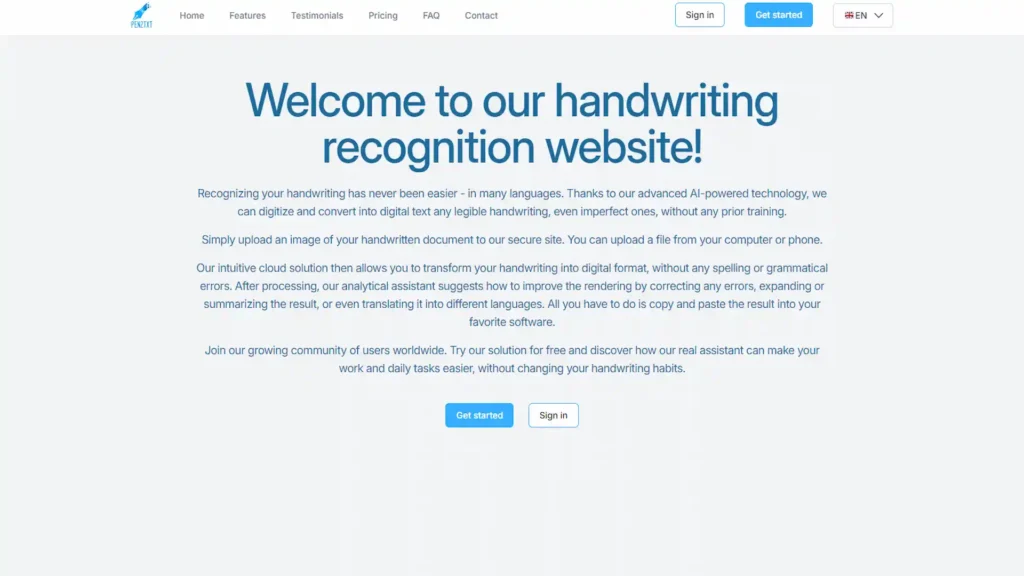Introducing Pen2txt: Your Gateway to Effortless Note-Taking
Pen2txt is a cutting-edge application designed to transform the way you capture and organize your thoughts, ideas, and notes. In a world where information is constantly flowing, Pen2txt offers a seamless solution to ensure that no brilliant idea or important detail goes unnoticed.
With Pen2txt, you can easily convert your handwritten notes, sketches, or doodles into digital text with just a few simple steps. Whether you’re jotting down meeting minutes, brainstorming new project ideas, or taking notes in class, Pen2txt empowers you to capture and digitize your thoughts in real-time.
Gone are the days of tedious transcribing or manual data entry. With Pen2txt’s advanced optical character recognition (OCR) technology, your handwritten notes are instantly converted into editable text, ready to be saved, edited, or shared across your devices.
But Pen2txt is more than just a note-taking tool—it’s a productivity powerhouse. With features like automatic organization, keyword tagging, and cloud synchronization, Pen2txt helps you stay organized and access your notes anytime, anywhere.
Whether you’re a student, professional, or creative thinker, Pen2txt is your go-to solution for seamless note-taking and digital organization. Say goodbye to cluttered notebooks and hello to the simplicity and efficiency of Pen2txt. Try it today and unlock the full potential of your handwritten notes.
Pros and Cons
Pros of Pen2txt:
- Effortless Note-Taking: Pen2txt makes it incredibly easy to digitize handwritten notes, saving you time and effort compared to manual transcription.
- Real-Time Conversion: With Pen2txt’s real-time optical character recognition (OCR) technology, handwritten notes are instantly converted into editable text as you write, ensuring no important detail is lost.
- Organizational Features: Pen2txt offers automatic organization and keyword tagging, helping you keep your digital notes organized and easily searchable.
- Cloud Synchronization: Pen2txt seamlessly synchronizes your notes across multiple devices via the cloud, ensuring you can access your notes anytime, anywhere.
- Versatility: Pen2txt is versatile and can be used in various settings, including meetings, lectures, brainstorming sessions, and more.
Cons of Pen2txt:
- Accuracy Issues: While Pen2txt’s OCR technology is advanced, it may still encounter occasional accuracy issues, especially with messy or illegible handwriting.
- Learning Curve: Users may experience a learning curve when first using Pen2txt, particularly when it comes to optimizing settings and maximizing efficiency.
- Dependency on Technology: Pen2txt relies on technology and may encounter issues such as software bugs, compatibility issues, or hardware limitations.
- Subscription Model: Depending on the pricing model, Pen2txt may require a subscription fee for access to premium features or cloud synchronization, which could be a drawback for budget-conscious users.
- Privacy Concerns: Users may have concerns about the privacy and security of their handwritten notes when using Pen2txt, particularly if notes are stored or accessed via cloud services.
Overall, Pen2txt offers a convenient and efficient solution for digitizing handwritten notes, with several benefits such as real-time conversion, organizational features, and cloud synchronization. However, users should be aware of potential drawbacks such as accuracy issues and subscription costs when evaluating Pen2txt for their note-taking needs.

Enroll in Our Ai Learning Course and Start Earning with Ai From Today!
Alternative Tools to Pen2txt:
- Evernote: Evernote is a popular note-taking app that allows users to capture, organize, and share notes in various formats, including text, images, and audio recordings. It offers features for tagging, searching, and syncing notes across devices.
- Microsoft OneNote: OneNote is a digital note-taking app from Microsoft that offers users the ability to create, organize, and share notes across devices. It includes features such as handwriting recognition, multimedia support, and collaboration tools.
- Notability: Notability is a versatile note-taking app specifically designed for handwritten notes, sketches, and annotations. It offers features such as handwriting recognition, PDF annotation, and audio recording, making it ideal for students, professionals, and creatives.
- GoodNotes: GoodNotes is a powerful note-taking app for iOS devices that allows users to create and organize handwritten notes, annotate PDFs, and sketch ideas. It offers advanced features such as handwriting recognition, shape detection, and cloud synchronization.
- Google Keep: Google Keep is a simple and intuitive note-taking app that syncs across all your devices. It offers features for creating text notes, checklists, voice memos, and images, making it ideal for capturing quick ideas and reminders on the go.
- Notion: Notion is an all-in-one workspace that combines note-taking, project management, and collaboration tools in one platform. It offers features such as customizable templates, database functionality, and integrations with other productivity apps.
- Apple Notes: Apple Notes is a built-in note-taking app for iOS and macOS devices that offers basic note-taking features such as text formatting, image attachments, and sketching tools. It syncs seamlessly with iCloud, allowing users to access their notes across all Apple devices.
These alternative tools offer a range of features and capabilities for digital note-taking, allowing users to choose the solution that best fits their needs and preferences. Whether you prefer handwritten notes, multimedia support, or collaboration features, there’s a note-taking app out there for you.
Pricing and Conclusion
Pricing of Pen2txt:
Pen2txt offers various pricing plans tailored to different user needs and budgets. The pricing may vary depending on factors such as the number of features included, subscription duration, and additional services offered. Here’s an overview of Pen2txt’s pricing options:
- Free Plan: Pen2txt may offer a free plan with basic features for users to try out the application and get a feel for its capabilities. The free plan may have limitations on the number of notes that can be created or stored, as well as access to premium features.
- Monthly Subscription: For users who require access to all features and premium services, Pen2txt may offer a monthly subscription plan. This plan typically involves a recurring fee charged on a monthly basis, providing users with unlimited access to all features.
- Annual Subscription: Pen2txt may also offer an annual subscription plan for users who prefer to pay for the service on a yearly basis. The annual subscription plan may offer a discount compared to the monthly plan and provide users with additional benefits or bonuses.
- Enterprise Plan: For businesses or organizations with larger teams and specific requirements, Pen2txt may offer custom enterprise plans tailored to their needs. These plans may include features such as team collaboration, advanced security options, and dedicated support.
Users interested in subscribing to Pen2txt or upgrading their existing plan should visit the official Pen2txt website for the most up-to-date pricing information and details on available plans.
Conclusion:
In conclusion, Pen2txt offers a convenient and efficient solution for digitizing handwritten notes and organizing digital content. With its advanced optical character recognition (OCR) technology and seamless integration with cloud services, Pen2txt simplifies the note-taking process and enhances productivity.
Whether you’re a student, professional, or creative thinker, Pen2txt provides a versatile platform for capturing ideas, brainstorming sessions, meeting notes, and more. Its intuitive interface, real-time conversion capabilities, and organizational features make it a valuable tool for anyone looking to streamline their note-taking workflow and stay organized.
While Pen2txt may have some drawbacks such as accuracy issues and subscription costs, its benefits far outweigh the potential drawbacks for many users. Overall, Pen2txt is a reliable and efficient tool that can help users unlock the full potential of their handwritten notes and enhance their productivity.

Frequently Asked Questions (FAQs) about Pen2txt:
1. What is Pen2txt?
Pen2txt is a digital note-taking application designed to convert handwritten notes into editable text using advanced optical character recognition (OCR) technology.
2. How does Pen2txt work?
Pen2txt works by capturing images of handwritten notes using a smartphone or tablet camera and then using OCR technology to convert the handwritten text into digital text that can be edited, saved, and shared.
3. What devices does Pen2txt support?
Pen2txt is compatible with both iOS and Android devices, allowing users to use their smartphones or tablets to capture handwritten notes and convert them into digital text.
4. Is Pen2txt free to use?
Pen2txt may offer a free plan with basic features for users to try out the application. However, there may be limitations on the number of notes that can be created or stored, as well as access to premium features.
5. Can Pen2txt recognize different languages and handwriting styles?
Yes, Pen2txt’s OCR technology is capable of recognizing various languages and handwriting styles, allowing users to convert handwritten notes into digital text accurately.
6. How secure is Pen2txt?
Pen2txt prioritizes the security and privacy of user data and employs encryption and security protocols to safeguard sensitive information during the note-taking and conversion process.
7. Can I access my converted notes on multiple devices?
Yes, Pen2txt offers cloud synchronization, allowing users to access their converted notes across multiple devices and platforms seamlessly.
8. Does Pen2txt require an internet connection to work?
Pen2txt may require an internet connection to perform OCR processing and access cloud synchronization features. However, users may be able to capture handwritten notes offline and convert them later when an internet connection is available.
9. Can I edit the converted text in Pen2txt?
Yes, Pen2txt allows users to edit the converted text, making it easy to correct any errors or make changes to the digital notes as needed.
10. Is Pen2txt suitable for professional use?
Yes, Pen2txt is suitable for professional use and can be used for various tasks such as taking meeting notes, documenting ideas, and creating to-do lists, helping users stay organized and productive in their professional endeavors.
These FAQs provide a comprehensive overview of Pen2txt’s features, functionality, and compatibility, helping users understand how to use the application effectively for their note-taking needs.

If you want to boost the visibility of your business in the online world, we can help! Whether it’s creating websites, managing social media profiles, content creation, branding or research

We’ve Got a bunch of creative artists in our team.
Our Team: https://redsglow.com/our-team
You can contact us through the following ways:
Visiting our business establishment page: RedsGlow Business Establishment
Connecting with us on WhatsApp:
Pakistan: +92 319 1241394
Or emailing us at:
BusinessEstablishment@redsglow.com
![]()