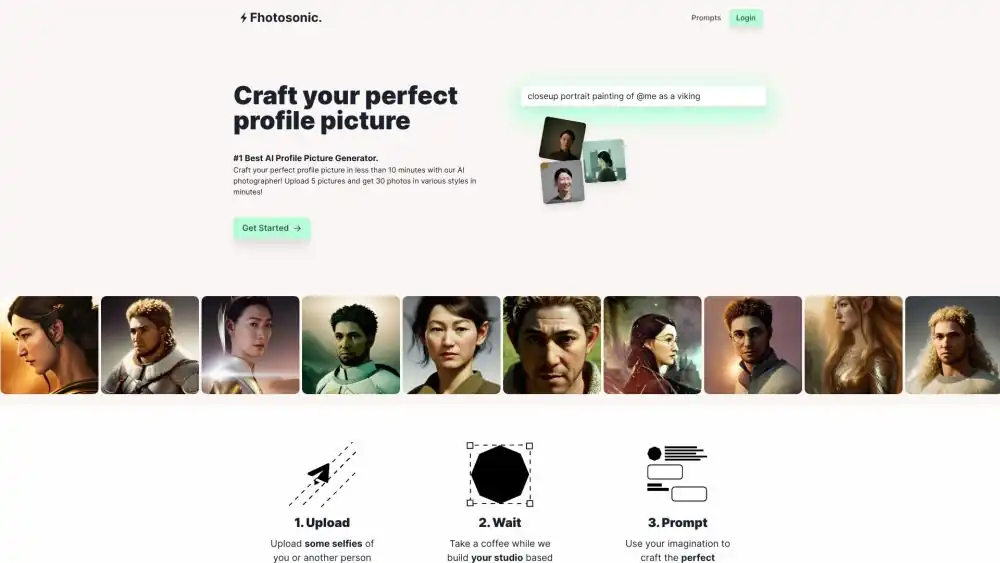Photosonic: Your AI Image Generator
Photosonic is a cutting-edge artificial intelligence tool that allows you to create stunning images from simple text descriptions. With Photosonic, you can turn your imagination into reality by generating unique and visually appealing images.
Key Features of Photosonic:
- Text-to-Image Generation: Simply describe the image you want, and Photosonic will use its powerful AI to create it.
- Customization Options: Fine-tune your generated images using various parameters, such as style, mood, and level of detail.
- High-Quality Output: Create images in various resolutions to suit your specific needs, from social media posts to professional projects.
- Easy-to-Use Interface: Photosonic’s user-friendly interface makes it accessible to users of all skill levels.
Whether you’re an artist, designer, or simply looking for a unique visual, Photosonic can help you bring your ideas to life.
Pros and Cons of Photosonic
Pros:
- Creativity Boost: Photosonic can spark new ideas and inspire creativity by generating unique and visually appealing images.
- Time-Saving: It eliminates the need for manual drawing or searching for stock images, saving time and effort.
- Versatility: Photosonic can be used for various purposes, from personal projects to professional applications.
- Accessibility: The user-friendly interface makes Photosonic accessible to users of all skill levels.
- Customization: Photosonic offers options to customize the generated images, allowing for greater control over the final output.
Cons:
- Limited Control: While Photosonic can generate impressive images, it may not always produce exactly what you envision.
- Learning Curve: Understanding how to effectively describe your desired images may take some practice.
- Potential Copyright Issues: If you use generated images for commercial purposes, it’s important to be aware of copyright laws and ensure you have the necessary rights.
- Dependency: Overreliance on Photosonic can limit your own creative abilities and exploration of different styles.
Overall, Photosonic is a valuable tool for those looking to enhance their creativity and generate high-quality images. However, it’s important to use it in conjunction with your own artistic skills and knowledge to achieve the best results.
Photosonic Pricing:
The exact pricing for Photosonic can vary depending on factors such as your usage level, subscription plan, and any additional features or services you require. However, here’s a general breakdown of what you might expect:
- Free Tier: Many AI image generation tools offer a free tier with limited features and usage restrictions. This can be a good way to try out the tool and see if it suits your needs.
- Subscription Plans: Paid subscription plans typically provide access to more features, higher-quality images, and increased usage limits. These plans may be offered on a monthly or annual basis.
- Pay-as-You-Go: Some tools allow you to pay for image generation on a per-image basis. This can be a good option if you only need to generate a few images occasionally.
It’s recommended to visit the official Photosonic website or contact their customer support for the most accurate and up-to-date pricing information. They can provide you with detailed information about available subscription plans, in-app purchases, and any promotions or discounts that may be applicable.
Photosonic Alternatives and Their Websites
While Photosonic is a powerful AI image generation tool, there are other options available that offer similar features and benefits. Here are a few popular alternatives:
1. Midjourney:
- Website: https://www.midjourney.com/
- Description: Midjourney is a popular AI art generator that allows users to create images based on text prompts. It offers a variety of styles and customization options.
2. DALL-E 2:
- Website: https://openai.com/index/dall-e-2/
- Description: DALL-E 2 is another advanced AI image generator developed by OpenAI. It can generate realistic images and artwork based on text descriptions.
3. Stable Diffusion:
- Website: https://huggingface.co/spaces/stabilityai/stable-diffusion
- Description: Stable Diffusion is an open-source AI model that can be used to generate images from text prompts. It offers a high degree of customization and flexibility.
4. NightCafe Creator:
- Website: https://creator.nightcafe.studio/
- Description: NightCafe Creator is an online platform that uses AI to generate images from text descriptions. It offers a variety of styles and effects.
5. Jasper.ai:
- Website: https://www.jasper.ai/
- Description: Jasper.ai is an AI writing assistant that can also generate images based on text prompts. It offers a wide range of creative tools and templates.
These are just a few examples of Photosonic alternatives. The best option for you will depend on your specific needs and preferences. Consider factors such as the quality of the generated images, the level of customization available, and the pricing when choosing an alternative.
Frequently Asked Questions About Photosonic
1. What is Photosonic? Photosonic is an artificial intelligence tool that generates images based on text descriptions.
2. How does Photosonic work? Photosonic uses a large dataset of images and text to learn how to create images that match specific descriptions.
3. Can I use Photosonic to create professional-quality images? Yes, Photosonic can generate high-quality images that can be used for professional purposes, such as marketing materials or design projects.
4. How much does Photosonic cost? The cost of Photosonic depends on the subscription plan you choose and the features you need. There may also be a free tier with limited features.
5. Can I customize the generated images? Yes, you can customize the generated images by adjusting various parameters, such as style, mood, and level of detail.
6. Can I use Photosonic to create images for commercial purposes? Yes, you can use Photosonic to create images for commercial purposes, but you should be aware of copyright laws and ensure you have the necessary rights.
7. Is Photosonic easy to use? Yes, Photosonic has a user-friendly interface that is easy to navigate.
8. Can I use Photosonic to create images in different styles? Yes, Photosonic can generate images in a variety of styles, from realistic to abstract.
9. Can I use Photosonic to create images of specific objects or scenes? Yes, you can use Photosonic to create images of specific objects or scenes by providing detailed descriptions.
10. Can I use Photosonic to create animations or videos? While Photosonic primarily generates still images, you can use the generated images as a starting point for creating animations or videos.
Conclusion
Photosonic is a powerful AI tool that can help you generate high-quality images based on your text descriptions. While it may have some limitations, such as the potential for unexpected results and the need for practice to effectively describe your desired images, Photosonic can be a valuable asset for artists, designers, and anyone looking to explore their creativity.
If you’re considering using Photosonic, be sure to research the tool and its features to determine if it’s a good fit for your needs. Consider factors such as your budget, the types of images you want to create, and the level of customization you require.
![]()