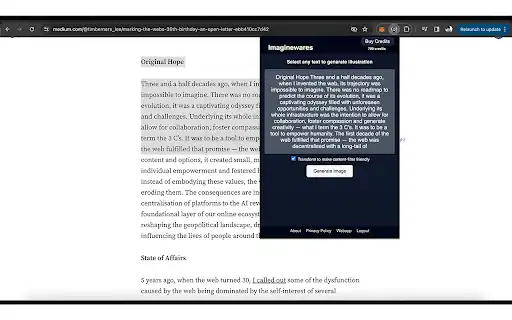Introducing Imaginewares: Your AI-Powered Design Assistant
Imaginewares is a revolutionary Chrome extension that brings the power of artificial intelligence directly to your browser. With Imaginewares, you can effortlessly generate stunning visuals, from product mockups to social media graphics, right from the comfort of your web browsing experience.
Key features of Imaginewares include:
- Instant image generation: Simply describe your desired image, and Imaginewares will generate a unique and captivating visual in seconds.
- Diverse styles and themes: Explore a wide range of artistic styles, from photorealistic to abstract, to find the perfect aesthetic for your projects.
- Easy customization: Fine-tune your generated images with simple adjustments to color, composition, and style.
- Seamless integration: Imaginewares seamlessly integrates into your browsing experience, making it easy to use on any website.
- Time-saving: Generate visuals quickly and efficiently, without the need for complex design software.
Whether you’re a professional designer, a marketer, or simply someone looking to add a creative touch to your projects, Imaginewares is the ideal tool to enhance your workflow and bring your ideas to life.
Pros and Cons of Imaginewares
Pros:
- Efficiency: Imaginewares can significantly speed up the design process, allowing you to create visuals quickly and easily.
- Accessibility: The Chrome extension format makes Imaginewares readily accessible and easy to use.
- Creativity: Imaginewares can help spark new ideas and inspire creativity with its diverse range of styles and options.
- Integration: The tool seamlessly integrates into your web browsing experience, making it convenient to use.
- Time-saving: Generate visuals on-demand without the need for separate design software.
Cons:
- Limited control: You may have less control over the final product compared to traditional design software.
- Dependence on AI: The quality of the generated images may vary depending on the complexity of your request and the capabilities of the AI model.
- Technical limitations: AI technology is constantly evolving, and there may be limitations or bugs that can affect the platform’s performance.
It’s important to consider both the pros and cons of Imaginewares to determine if it’s the right tool for your design needs. While it can be a valuable asset for many, it’s essential to use it in conjunction with your own creativity and artistic skills.
Imaginewares offers flexible pricing plans to suit your needs. While specific pricing details may vary, here are some general options to consider:
- Free tier: A basic plan that provides access to core features with certain limitations.
- Premium subscription: A paid plan with additional features, such as increased resolution, access to premium styles, and priority support.
- Custom plans: For businesses or individuals with unique requirements, Imaginewares may offer custom pricing plans.
To get a more accurate quote, please visit our website or contact our sales team. They will be able to provide you with detailed information about our pricing plans and help you choose the best option for your needs.
Alternative AI Design Tools
While Imaginewares is a powerful AI design tool, there are several other options available that offer similar features. Here are a few alternatives:
1. Midjourney
- Website: https://www.midjourney.com/
- Overview: Midjourney is a popular AI art generator that can be used to create a variety of visuals, including designs for websites, social media, and marketing materials.
2. Stable Diffusion
- Website: https://huggingface.co/spaces/stabilityai/stable-diffusion
- Overview: Stable Diffusion is an open-source AI model that can be used to generate images based on text prompts. It offers a high degree of customization and flexibility, allowing you to fine-tune the generated images to your liking.
3. DALL-E 2
- Website: https://openai.com/index/dall-e-2/
- Overview: DALL-E 2 is a powerful AI model that can generate images based on text descriptions. It is known for its ability to create realistic and detailed images, even when presented with complex prompts.
4. Artbreeder
- Website: https://artbreeder.com/
- Overview: Artbreeder is an AI-powered art creation tool that can be used to generate designs. It offers a wide range of artistic styles and allows you to blend and recombine different images to create unique visuals.
5. Canva
- Website: https://www.canva.com/
- Overview: Canva is a popular design platform that offers a variety of templates and tools for creating visuals. While it’s not solely an AI design tool, it incorporates AI features to streamline the design process.
When choosing an alternative to Imaginewares, consider your specific needs and requirements. Factors to consider include the type of designs you want to create, your budget, and the level of control you want over the generated visuals.
It’s recommended to try out several options to find the best fit for your design needs.
Frequently Asked Questions about Imaginewares
General Questions
- What is Imaginewares? Imaginewares is an AI-powered Chrome extension that allows you to generate stunning visuals directly from your browser.
- How does Imaginewares work? Imaginewares uses advanced AI models to process and understand your input, and then generates corresponding images based on the provided information.
Features and Capabilities
- What kind of visuals can I create with Imaginewares? You can create a wide variety of visuals, including product mockups, social media graphics, and illustrations.
- Can I customize the generated visuals? Yes, you can often customize the generated visuals by adjusting parameters like style, color palette, and composition.
Pricing and Access
- How much does Imaginewares cost? Imaginewares typically offers both free and premium plans with varying features and limitations.
- How do I access Imaginewares? You can access Imaginewares directly from your Chrome browser.
Technical Specifications
- What type of AI models does Imaginewares use? Imaginewares uses state-of-the-art AI models that are trained on massive datasets of images and text.
- Can I use Imaginewares for commercial purposes? The terms of service for Imaginewares will specify whether you can use the generated visuals for commercial purposes.
If you have any other questions, please don’t hesitate to contact our support team.
Conclusion
Imaginewares is a powerful AI-powered Chrome extension that can help you streamline your design process and create stunning visuals with ease. By providing instant image generation, customization options, and seamless integration into your browsing experience, Imaginewares offers a convenient and efficient way to enhance your creative projects.
Key benefits of using Imaginewares include:
- Efficiency: Generate visuals quickly and easily.
- Accessibility: Easily integrate into your web browsing experience.
- Creativity: Explore a wide range of styles and find the perfect aesthetic for your projects.
- Time-saving: Avoid the need for separate design software.
While Imaginewares offers many advantages, it’s important to consider your specific needs and preferences before choosing a design tool. By understanding the pros and cons of different options, you can find the best tool to help you achieve your design goals.
To learn more about Imaginewares and how it can benefit you, please visit our website or contact our support team.
![]()