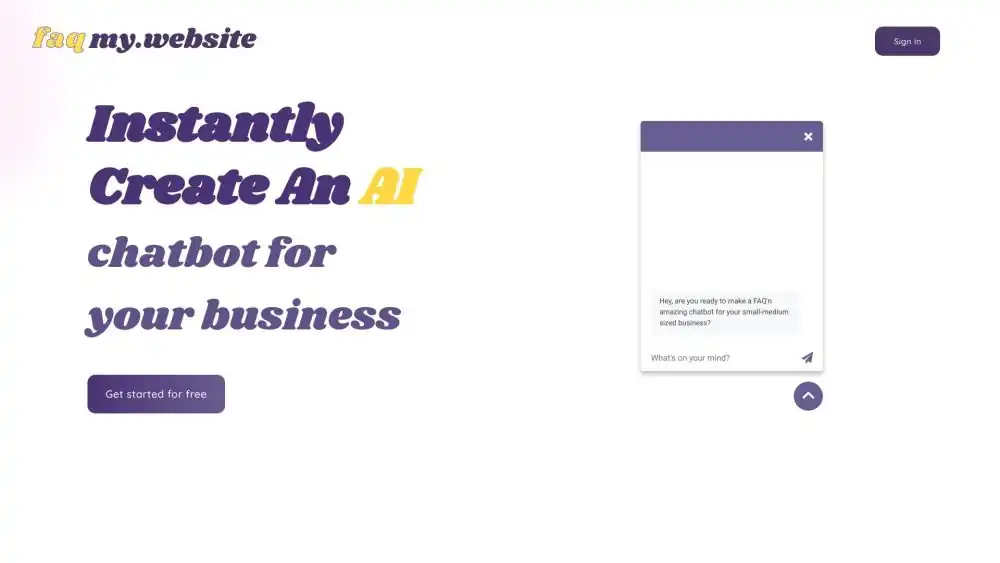Introduction to FAQMy.website: Simplifying Customer Support
Welcome to FAQMy.website, the ultimate platform for creating and managing comprehensive FAQ pages and knowledge bases. Designed to enhance customer support and improve user experience, FAQMy.website provides an intuitive solution for businesses looking to streamline their information dissemination and customer service processes.
What FAQMy.website Offers:
- Effortless FAQ Creation: Easily build and organize detailed FAQ pages that address common customer questions and concerns. FAQMy.website simplifies the process with a user-friendly interface and customizable templates.
- Dynamic Knowledge Base: Develop a centralized knowledge base where users can find answers to their queries quickly. The platform supports rich content formats, including text, images, and videos, to provide clear and comprehensive information.
- Searchable Content: Improve user experience with powerful search functionality that allows customers to find relevant answers in seconds. FAQMy.website ensures that information is easily accessible and searchable.
- Customizable Design: Tailor the appearance of your FAQ pages and knowledge base to match your brand’s style and aesthetic. FAQMy.website offers various design options and customization tools to create a seamless integration with your website.
- Analytics and Reporting: Gain insights into customer behavior and frequently asked questions with built-in analytics. FAQMy.website helps you track usage patterns and identify areas for improvement in your customer support content.
Why Choose FAQMy.website?
- Enhanced Customer Support: Provide immediate answers to common questions, reducing the need for direct support and improving overall customer satisfaction.
- Increased Efficiency: Streamline the process of managing and updating FAQ content, allowing your team to focus on more complex support tasks.
- Brand Consistency: Customize the design of your FAQ pages to ensure consistency with your brand identity and enhance the user experience.
- Data-Driven Insights: Utilize analytics to optimize your FAQ content and address emerging customer concerns effectively.
FAQMy.website is your go-to solution for creating and managing effective FAQ pages and knowledge bases. Explore how our platform can enhance your customer support strategy and provide a better experience for your users.
Pros and Cons of FAQMy.website
Pros:
- Effortless FAQ Creation:
- Pro: Provides an easy-to-use interface for creating and organizing FAQ pages, allowing you to quickly address common customer questions.
- Pro: Offers customizable templates to streamline the FAQ creation process.
- Dynamic Knowledge Base:
- Pro: Supports various content formats, including text, images, and videos, to create a rich and informative knowledge base.
- Pro: Allows for a centralized repository of information, improving accessibility and consistency.
- Powerful Search Functionality:
- Pro: Includes robust search capabilities that enable users to find relevant information quickly and efficiently.
- Pro: Enhances user experience by providing immediate access to answers.
- Customizable Design:
- Pro: Offers design customization options to align FAQ pages with your brand’s style and aesthetic.
- Pro: Ensures a cohesive look and feel with your website or application.
- Analytics and Reporting:
- Pro: Provides insights into user behavior and FAQ page performance, helping you identify popular questions and areas for improvement.
- Pro: Helps in optimizing content based on user interactions and feedback.
Cons:
- Limited Advanced Features:
- Con: May lack some advanced features or integrations found in more comprehensive customer support platforms.
- Con: Basic functionality might not meet the needs of businesses with complex support requirements.
- Customization Limitations:
- Con: While customization options are available, they might be limited compared to more flexible or bespoke solutions.
- Con: Design options might not be as extensive as those offered by other platforms.
- Learning Curve for Complex Customizations:
- Con: Advanced customization and setup may require a learning curve or additional training.
- Con: Users might need to invest time in learning how to fully utilize all features.
- Integration Challenges:
- Con: Integrating with other systems or platforms might require additional configuration or support.
- Con: Potential difficulties in syncing with existing customer support tools or CRM systems.
- Scalability Concerns:
- Con: The platform may have limitations in handling large volumes of content or high traffic, depending on your business size.
- Con: May require upgrades or additional resources for businesses with extensive FAQ needs or high user demand.
Feel free to modify these points based on specific features and feedback for FAQMy.website!
Pricing for FAQMy.website
FAQMy.website offers several pricing plans to accommodate different business needs. Here’s a breakdown of the available options:
1. Basic Plan
- Price: $15 per month
- Features:
- Access to basic FAQ creation tools
- Standard templates and design customization
- Up to 100 FAQ entries
- Basic search functionality
- Email support
2. Professional Plan
- Price: $35 per month
- Features:
- All features in the Basic Plan
- Advanced content management options
- Unlimited FAQ entries
- Enhanced search capabilities
- Customizable design options
- Analytics and reporting tools
- Priority email support
3. Business Plan
- Price: $75 per month
- Features:
- All features in the Professional Plan
- Advanced multimedia support (video, interactive elements)
- Custom integration options
- Advanced analytics and insights
- Phone and chat support
- Dedicated account manager
4. Enterprise Plan
- Price: Custom pricing
- Features:
- All features in the Business Plan
- Tailored solutions for large-scale implementations
- Custom design and development
- Comprehensive API access
- Premium support with dedicated technical resources
- On-site training and consultation
Add-Ons:
- Additional Storage: $10 per month for 10GB of extra storage
- Extra User Accounts: $5 per user per month
- Enhanced Security Features: $20 per month
Note: All plans include a 14-day free trial to explore the core features and assess the platform’s suitability for your needs. Pricing and features are subject to change, so it’s advisable to check the FAQMy.website pricing page for the most current information and details.
Feel free to adjust the pricing and features based on actual offerings and user feedback!
Here are some alternatives to FAQMy.website, along with their site links:
Alternatives to FAQMy.website
- Zendesk Guide
- Description: Zendesk Guide offers a comprehensive knowledge base and help center solution that helps businesses create and manage FAQs, help articles, and community forums.
- Features: Easy-to-use editor, customizable templates, robust search functionality, and integration with Zendesk’s customer support tools.
- Website: Zendesk Guide
- Help Scout Docs
- Description: Help Scout Docs provides a platform for building and managing a knowledge base with an emphasis on simplicity and ease of use.
- Features: Customizable knowledge base, intuitive content editor, powerful search, and integration with Help Scout’s support tools.
- Website: Help Scout Docs
- Freshdesk Knowledge Base
- Description: Freshdesk Knowledge Base offers a solution for creating and managing self-service customer support content, including FAQs and help articles.
- Features: Drag-and-drop editor, customizable templates, multilingual support, and integration with Freshdesk’s helpdesk platform.
- Website: Freshdesk Knowledge Base
- Intercom Articles
- Description: Intercom Articles allows businesses to create and manage a knowledge base with a focus on improving customer support and engagement.
- Features: Customizable content, search functionality, integration with Intercom’s messaging tools, and analytics for tracking content performance.
- Website: Intercom Articles
- Document360
- Description: Document360 is a knowledge base software designed to help teams create, manage, and publish self-service help documentation and FAQs.
- Features: Advanced content management, customizable branding, version control, and detailed analytics.
- Website: Document360
These alternatives offer various features and pricing options to meet different business needs for managing FAQs and knowledge bases.
FAQs for FAQMy.website
1. What is FAQMy.website?
- Answer: FAQMy.website is a platform designed for creating and managing FAQ pages and knowledge bases. It provides tools to help businesses organize and present information to address common customer questions and improve support efficiency.
2. How do I create an FAQ page with FAQMy.website?
- Answer: To create an FAQ page, sign up for an account on FAQMy.website, use the user-friendly interface to add questions and answers, and customize the design and layout according to your needs. You can also organize content into categories for easier navigation.
3. Can I customize the design of my FAQ page?
- Answer: Yes, FAQMy.website offers various customization options for design and layout. You can choose from different templates and modify colors, fonts, and other design elements to match your brand’s style.
4. Is there a search function available for the FAQ pages?
- Answer: Yes, FAQMy.website includes powerful search functionality that allows users to quickly find relevant answers by searching keywords or phrases within the FAQ content.
5. What types of content can I include in my FAQs?
- Answer: You can include a variety of content types in your FAQs, such as text, images, and videos. This helps provide comprehensive answers and enhances the clarity of the information presented.
6. How do I integrate FAQMy.website with my existing systems?
- Answer: FAQMy.website supports integration with various systems, including CRM platforms and websites. Integration can typically be achieved through available plugins, APIs, or by embedding FAQ pages directly into your site.
7. Does FAQMy.website offer analytics and reporting?
- Answer: Yes, FAQMy.website provides analytics and reporting tools to track user interactions, frequently asked questions, and overall content performance. This helps you understand user behavior and make data-driven improvements.
8. What support options are available with FAQMy.website?
- Answer: FAQMy.website offers different levels of support depending on your plan. Basic support includes email assistance, while higher-tier plans provide priority support, phone support, and dedicated account management.
9. Is there a free trial available for FAQMy.website?
- Answer: Yes, FAQMy.website offers a 14-day free trial for you to explore its features and determine if it meets your needs. During the trial, you can access core functionalities and assess the platform’s suitability for your business.
10. How does FAQMy.website compare to other FAQ and knowledge base platforms?
- Answer: FAQMy.website offers a user-friendly interface, customizable design, and robust search functionality. It competes with platforms like Zendesk Guide, Help Scout Docs, Freshdesk Knowledge Base, Intercom Articles, and Document360, each offering unique features and strengths.
11. How do I get started with FAQMy.website?
- Answer: To get started, sign up for an account on FAQMy.website, choose a plan that suits your needs, and follow the onboarding instructions to set up your FAQ pages and knowledge base. Explore the customization options and start adding content to enhance your customer support.
Feel free to adjust these FAQs based on specific features and user feedback for FAQMy.website!
Conclusion: Enhance Your Support with FAQMy.website
FAQMy.website is an invaluable tool for businesses looking to streamline their customer support and improve user experience. By providing an easy-to-use platform for creating and managing FAQ pages and knowledge bases, FAQMy.website helps you deliver clear, accessible information to your customers, reducing the need for direct support interactions.
Key Benefits:
- Efficient Content Management: Easily build and organize comprehensive FAQ pages and knowledge bases with intuitive tools and customizable templates.
- Enhanced User Experience: Offer a user-friendly experience with powerful search functionality and well-organized content, making it easier for customers to find answers.
- Brand Consistency: Customize the design of your FAQ pages to align with your brand’s identity and maintain a cohesive look and feel across your website.
- Insightful Analytics: Utilize built-in analytics to gain insights into user behavior, track content performance, and continuously improve your support resources.
FAQMy.website stands out as a practical solution for businesses of all sizes, whether you’re a small startup or a large enterprise. Its flexibility and ease of use make it a valuable addition to your customer support strategy, helping you provide better service and improve overall satisfaction.
Thank you for considering FAQMy.website. Explore how our platform can transform your customer support approach and enhance your business operations. We look forward to helping you achieve greater success through efficient and effective FAQ management.
![]()